


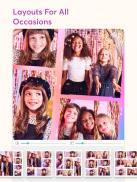



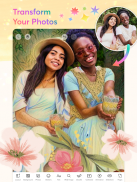






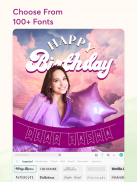





Opis PicCollage: Photo Video Editor
Celebrate the most wonderful time of the year with PicCollage! Create collages, invitations, greeting cards and much more with over 3000 designs for every occasion - birthdays, Christmas, New Year’s.
Always find the right template, layout, or grid. With simple photo editing tools, you can edit, crop and retouch your photos & videos. Use filters to enhance your photos or videos, and add fonts, drawings, doodles and stickers to your design. Join over 200 million people worldwide and create collages, cards and much more with PicCollage!
PicCollage at a glance
✅ Create collages, invitation cards, greeting cards & more
✅ Edit photos & videos easily - filter, effects, retouch
✅ Simply remove & change backgrounds thanks to AI
✅ Use ready-to-use layouts, grids & animated templates
✅ Personalize with fonts, stickers, and doodles
Try PicCollage now! Our free starter pack is full of stickers, layouts and templates to help you edit photos, create collages and design cards instantly.
Create collages and design cards
Whether you want to design a card for Christmas, create a photo collage, or simply remove a background from a photo, PicCollage makes it possible! With features like cutouts, doodles and animations, you can add a personal touch to any design and even add videos to your collage to create stunning video collages or slideshows. Add more pages to your creations and save them as videos or GIFs.
Edit photos and videos - crop, filter, retouch
To make sure your photos and videos fit perfectly into your collage, our photo editor and video editor offer you handy tools for photo editing. You can cut out, retouch, edit images, and use filters and photo effects to optimize your photo editing.
Use a layout, template, grid, or create freestyle
With PicCollage, you can easily create a collage, slideshow, or card. Use a preset layout, grid, or animated template to make magical creations. Add frames around your photos and spice up your collage with animations. Our AI-powered highlight detection keeps the focus of the photo front and center. Of course, you can also design it yourself with freestyle.
Remove backgrounds with AI
With our cutout tool, you can easily remove the background from a photo to isolate people and pets - like scissors, but better! There are also fun designs that let you cut out photos as stars, hearts, and squares. With the new AI-based Magic Cutouts, you can also magically swap the background of photos.
Use fonts and curved text
Our editing app offers you a lot of fonts. Plus, with the Curve Text Editor, you can easily display your text in a rounded arc, circle, around your photos, or in other creative ways. With AI-powered font pairing in our speedy suggested layouts mode, you'll always find the right font for your design.
Add a background, stickers and doodles
Thanks to our worldwide cooperation with famous artists, we have thousands of exclusive backgrounds and stickers. Add backgrounds to your photos and collages and decorate them with trendy stickers! To add a personal touch to your collage, card, or slideshow, you can create your own drawings and doodles.
Use a template for your Instagram Story
Whenever you're on Insta and want to create impressive posts, try a template. Create an Instagram Story or Reel and share it directly with your followers!
PicCollage VIP
PicCollage VIP is a subscription that offers advanced features and removes watermarks and ads. With the 7-day trial version, you can test it for free! As a VIP, you get access to thousands of stickers and backgrounds, as well as exclusive fonts and layouts.
Get the PicCollage photo and video editor and add a magic touch to your photos and videos!










